Become an expert in Tableau Desktop.
The Tableau Desktop Advanced training has been specifically designed for those who already have a strong experience with Tableau and wish to further deepen their skills. This advanced training approach allows you to delve into all aspects in detail, going beyond basic functionalities and exploring advanced techniques and complex calculations. The training follows a “hands-on” methodology where explanations and demonstrations alternate with exercises and practical assignments.
Tableau Desktop Advanced

IN-PRESENCE OR ONLINE
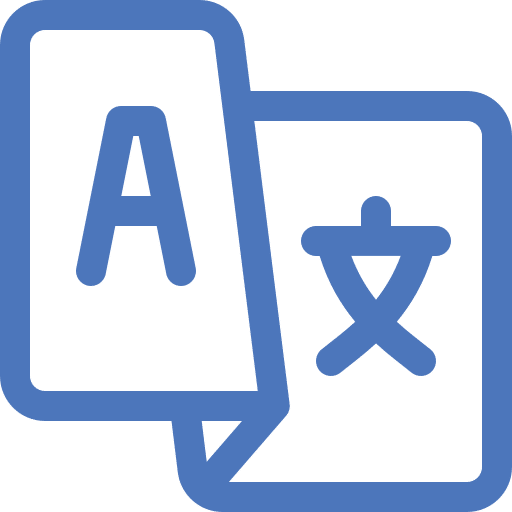
ITALIAN, ENGLISH OR SPANISH
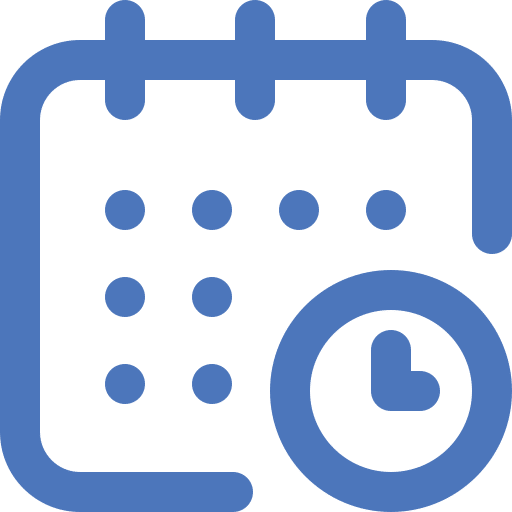
16 HOURS
OF TRAINING

FINAL
CERTIFICATION
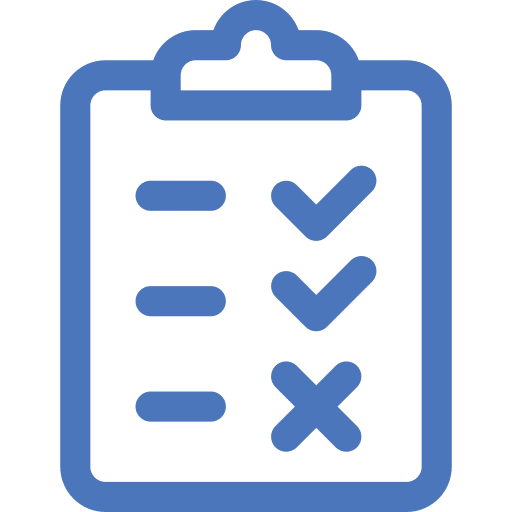
FINAL SELF-ASSESMENT TEST

Skills you will gain
Upon completion of the training, you will have attained an advanced level of Tableau knowledge, mastering complex techniques for data analysis and visualization. You will be able to tackle more challenging projects, fully leveraging Tableau’s advanced features, and significantly enhancing the impact of your analyses.
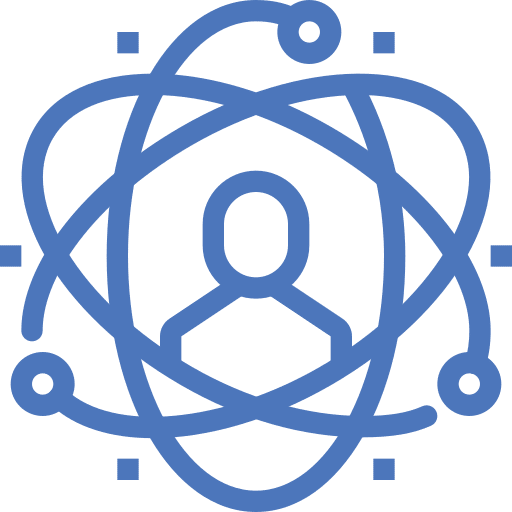
Prerequisites
To attend this training , it is required to have worked intensively on Tableau for at least 6 months and to have participated in the Intermediate training.
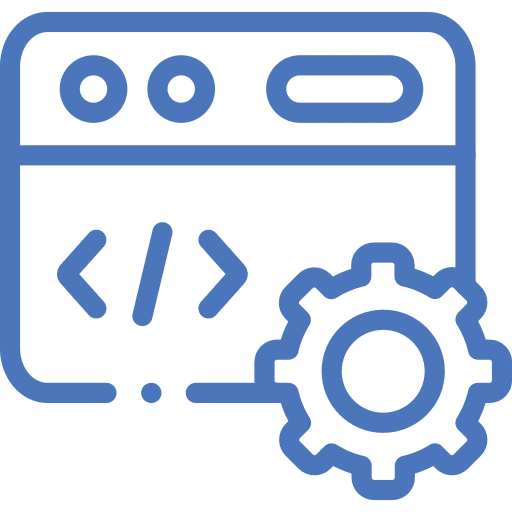
Technical Requirements
We invite you to install Tableau Desktop before the training with a valid license key; if needed, you can activate the 14-day trial license.
In order to view the materials and download the files needed for the exercises, it is necessary to register on the Visualitics training portal: LearnToViz
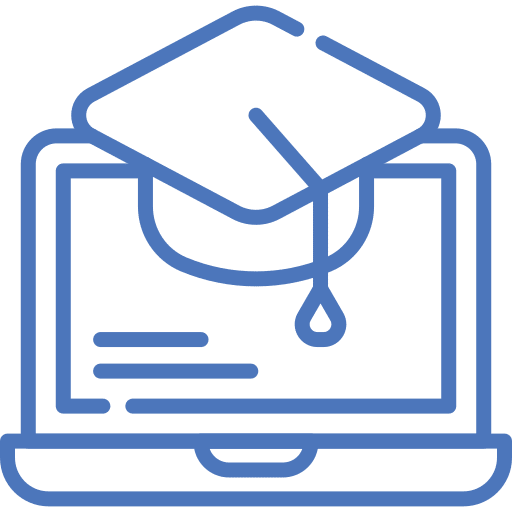
Training Delivery Methods
You can participate either in person or remotely, based on your needs. The in-person training takes place over two full days, each lasting 8 hours. The online training is divided into 4 sessions, each lasting 4 hours. To reinforce the concepts learned, the program concludes with a practical workshop for hands-on experience. You will also have access to our training platform, LearnToViz, for practical exercises, reviewing presented materials, post-training practice, community interaction, and further skill enhancement through various free resources.





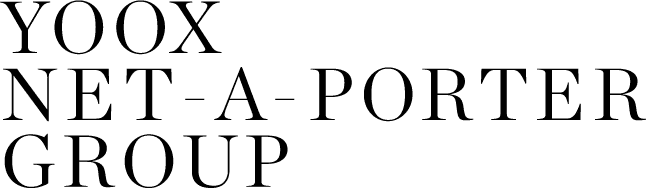



Get in Touch
Are you interested in this course or would you like to find out the solutions that are best suited to your needs? Please fill out the form and we will be happy to contact you!
© 2020 P.IVA 11490480016 - REA: TO-1217259 - Cap. soc. € 10.000 i.v. - info@pec.visualitics.it