Learn the basics of DAX (Data Analysis Expressions), the formula expression language used in Power BI.
The Basic DAX course will introduce you to the fundamentals of the DAX (Data Analysis Expressions) language: the core formula language behind Microsoft’s analytical tools, such as Analysis Services, Power BI, and Power Pivot in Excel. This language enables you to perform highly complex operations. With our seasoned trainers, you’ll receive a comprehensive overview of the key concepts and primary functions of DAX, complemented by hands-on exercises. The goal? To teach you how to analyse data efficiently and turn raw information into valuable insights.

DAX Fundamentals

IN-PERSON
OR ONLINE
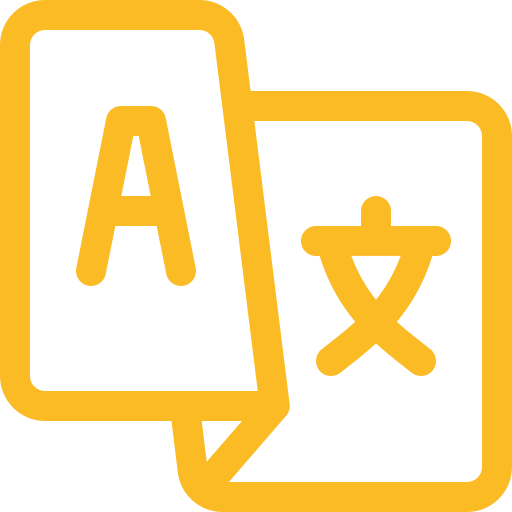
ITALIAN, ENGLISH, SPANISH
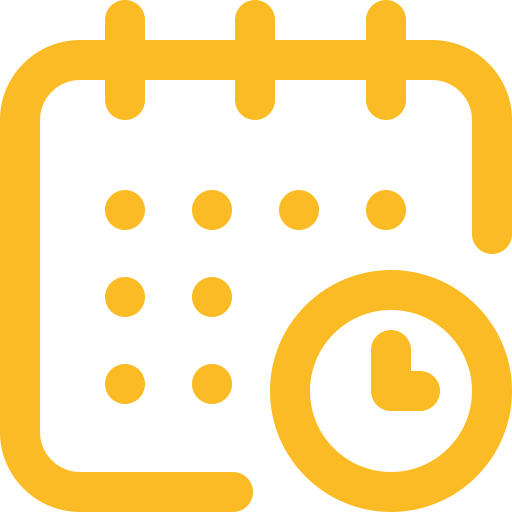
16 HOURS
OF TRAININGS
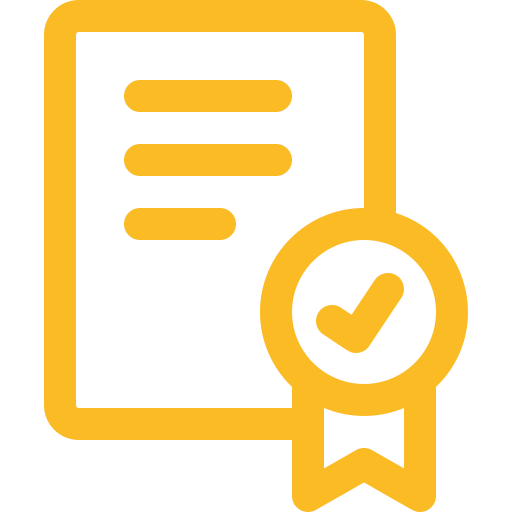
FINAL
CERTIFICATION

FINAL SELF-ASSESMENT TEST

Skills You Will Gain
Upon completion of the course, you’ll be proficient in using DAX within Power BI and will acquire the skills needed to enhance your data models with calculations. You’ll learn the essential functions for modelling, creating, or analysing data, such as date functions, text functions, aggregation functions, filtering functions, right up to the CALCULATE function.
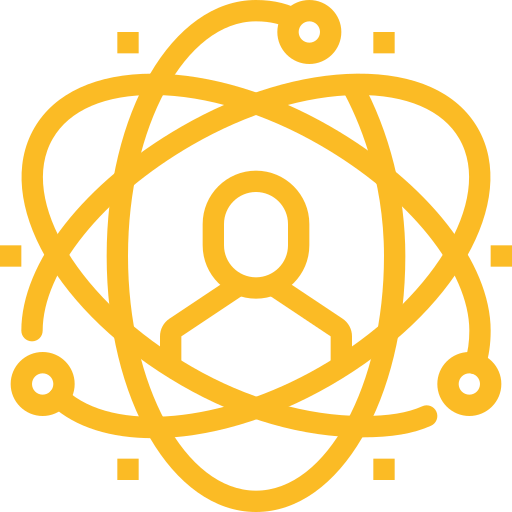
Prerequisites
None.
Don’t worry, the Basic DAX course is designed for anyone dealing with data and wishing to make the most out of Power BI, regardless of their technical background. This training will swiftly get you up to speed with the ABCs of DAX, making you immediately operational. If you’re already familiar with formula creation in Microsoft Excel, that knowledge will prove beneficial in understanding the DAX language and its functions.
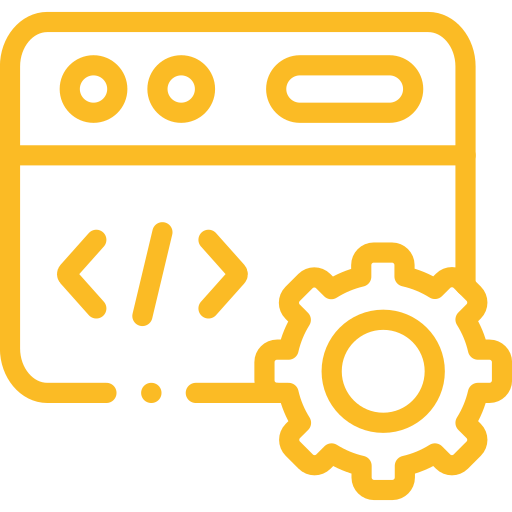
Technical Requirements
We recommend installing Microsoft Power BI Desktop prior to the start of the course. To access course materials and download necessary exercise files, you’ll need to register on our Visualitics learning portal: LearnToViz
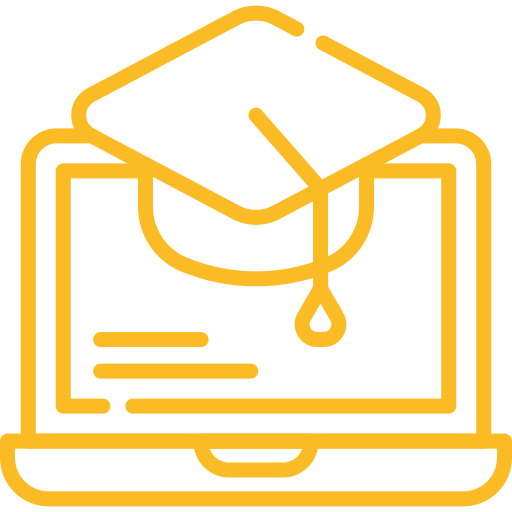
Training Delivery Methods
You can participate in all our trainings either in person or remotely, depending on your needs. The in-person training takes place over two full days, each lasting 8 hours. The online training is divided into 4 sessions, each lasting 4 hours. You will have access to our LearnToViz learning platform to complete practical exercises, view the presented materials, engage in post-training exercises, interact with the community, and enhance your skills with numerous free resources.





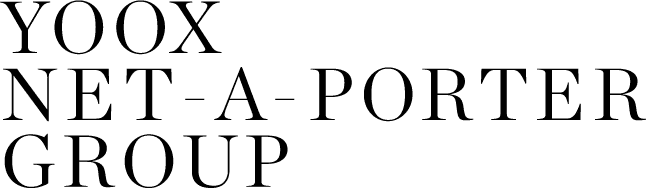



Are you interested in this DAX Training course or would you like to find out the solutions that are best suited to your needs? Please fill out the form and we will be happy to contact you!
© 2020 P.IVA 11490480016 - REA: TO-1217259 - Cap. soc. € 10.000 i.v. - info@pec.visualitics.it