User interface (UI) dashboards are an essential part of modern software applications.
They help users to visualize complex data and make informed decisions based on the information presented. One of the most effective ways to enhance the user experience of a UI dashboard is through the use of icons. Icons are visual representations of concepts or actions that provide a simple and intuitive way for users to interact with the application. In this article, we will discuss the benefits of using icons in UI dashboard design and provide some best practices for incorporating them effectively.
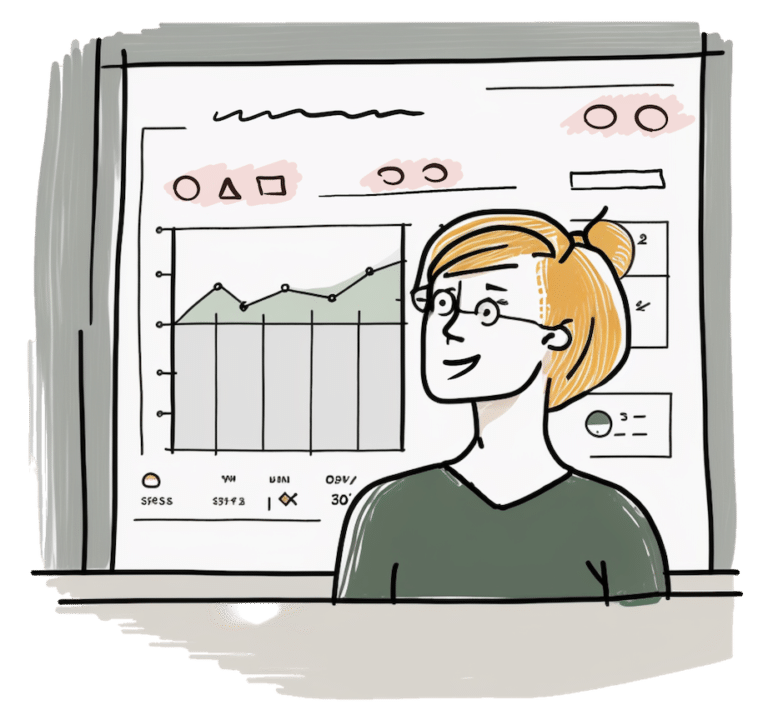
Benefits of Using Icons in UI Dashboard Design
- Enhance Usability: Icons provide a quick and easy way for users to identify and navigate through different features of the dashboard. By incorporating icons, users can quickly identify the purpose of each element on the screen without having to read lengthy descriptions or labels. This enhances usability and saves users’ time.
- Visual Appeal: Icons add an element of visual appeal to the dashboard design. By using simple and meaningful icons, designers can create a clean and polished look that is visually pleasing and engaging.
- Improved Navigation: Icons can help users navigate through the dashboard more easily. They can be used to represent different sections, features, or actions, making it easier for users to find what they are looking for and take action.
- Language Independent: Icons are language-independent, which means they can be understood by users from different linguistic and cultural backgrounds. This makes them an effective way to communicate ideas and actions in a global context.

Best Practices for Using Icons in UI Dashboard Design
- Consistency: Consistency is key when it comes to using icons in UI dashboard design. The icons used throughout the application should be consistent in terms of style, size, and color. This creates a cohesive and polished look and makes it easier for users to identify and understand different elements.
- Meaningful Icons: Icons should be meaningful and relevant to the feature or action they represent. Using abstract or confusing icons can create confusion and hinder the usability of the dashboard. Designers should choose icons that are simple, clear, and universally understood.
- Limited Use: While icons are a powerful tool, they should be used sparingly to avoid clutter and confusion. Designers should use icons only where they add value and where text labels are not sufficient.
- Accessibility: It is essential to ensure that icons are accessible to users with different abilities. This can be achieved by using clear and contrasting colors, providing alternative text for screen readers, and ensuring that icons are large enough to be visible to all users.

Conclusion
Incorporating icons in UI dashboard design can greatly enhance the usability, visual appeal, and navigation of an application. By following best practices such as consistency, meaningful icons, limited use, and accessibility, designers can create an intuitive and engaging user interface that meets the needs of a global audience.

Have you been keeping up with our latest data visualization articles and leaving your thoughts on our visual stories? You can catch up on them here! Don’t forget to check out our Twitter profile where you can find all of our amazing visualizations.



