In the digital age, choosing the right platform for data visualization is crucial. Tableau, a leader in the Business Intelligence field, offers two main solutions: Tableau Server and Tableau Cloud. Both platforms have their strengths, and the significant differences can influence the choice of IT administrators and business decision-makers. Let’s explore these differences together and see how they can impact daily data usage in your organization.
Hosting and Upgrade Management
One of the key differences between Tableau Server and Tableau Cloud lies in the management of hosting and upgrades. Tableau Server is managed locally by the client, meaning that all aspects of hosting and software updates are the user’s responsibility. This can offer greater control but also requires dedicated IT resources for maintenance and infrastructure management.
On the other hand, Tableau Cloud is fully managed by Tableau. This translates into fewer burdens for IT administrators, as upgrades and routine maintenance are handled automatically by the platform, ensuring that the system is always up-to-date with the latest features and security fixes.
Compliance and Security
When it comes to security and compliance, Tableau Cloud offers a highly regulated environment. Compliant with ISO and SOC standards, it also meets GDPR requirements for data privacy. Moreover, customer data never leaves the region in which it is hosted, a crucial point for organizations that must adhere to strict data sovereignty policies.
Conversely, with Tableau Server, security and compliance are entirely managed by the client. This can be advantageous for organizations with very specific security needs, but it requires ongoing commitment to ensure that all regulations are met.
Data Connectivity and Tableau Bridge
Both platforms, Tableau Server and Tableau Cloud, support connections to a wide range of data sources. However, there are some significant differences in connectivity management.
Tableau Cloud has certain specific limitations, such as not supporting cube data sources. Nevertheless, it offers the flexibility to connect to a variety of data sources, including cloud databases like Amazon Redshift, Google BigQuery, and Snowflake, as well as storage services like Amazon S3 and Google Cloud Storage. On the other hand, Tableau Server offers greater data connectivity flexibility. In addition to the data sources supported by Tableau Cloud, Tableau Server also allows connections to cube data sources and provides the capability to configure custom connections through its environment.
Lastly, for organizations that choose Tableau Cloud but also need to connect data from local sources to their IT infrastructure, Tableau Bridge serves as an effective solution. Tableau Bridge enables secure and real-time connections to locally hosted data, allowing Tableau Cloud users to easily access and analyze on-premise data without necessarily moving their data to the cloud.
User and License Management
License management on Tableau Cloud is role-based, simplifying the deployment and administration of licenses. This contrasts with the more complex system of Tableau Server, which relies on a combination of roles and cores. Additionally, Tableau Cloud supports Single Sign-On (SSO) and integrates with services like Okta and Azure AD, making user management easier.
Content Recovery
Another critical aspect to consider when choosing between Tableau Server and Tableau Cloud is the ability to recover content in the event of incidents or data loss. Both platforms offer tools and procedures for data restoration, but the methods can vary.
Tableau Server allows administrators to perform regular backups of content and metadata. These backups can be scheduled and automated to ensure operational continuity and data security. In the event of data loss or system failure, administrators can restore content using the previously performed backups.
On the other hand, with Tableau Cloud, the content recovery process is managed by Tableau, which automatically performs regular backups of data and metadata, ensuring continuous availability of content even in the case of hardware failures or human errors.
However, it is important to note that while Tableau Cloud offers automated content recovery management, some users might prefer the greater control and customization offered by Tableau Server. IT administrators must carefully evaluate their data recovery needs and consider the advantages and disadvantages of each platform before making a decision.
Tableau AI: Pulse & Copilot
Finally, Tableau Cloud provides innovative AI-based features, such as Tableau Pulse and Einstein Copilot.
Tableau Pulse leverages artificial intelligence to deliver personalized and contextualized analytics directly within users’ workflows, simplifying the experience and adapting to the needs and interactions to make data analysis more intuitive. This tool aims to facilitate access to relevant information without the need to navigate through different dashboards, customizing the experience based on user utilization.
Einstein Copilot acts as an AI assistant that guides users in exploring and analyzing data, suggesting relevant questions, facilitating the creation of visualizations and calculations, and accelerating the data transformation process.

Conclusions
Deciding between Tableau Server and Tableau Cloud depends on your organization’s specific needs for security, management, compliance, and flexibility. While Tableau Server may be suitable for those who require complete control and extensive customizations, Tableau Cloud offers a more manageable and less burdensome solution for businesses that prefer to focus on data analysis rather than their IT infrastructure. Carefully consider your priorities to make the right choice.
Read all our articles on Tableau
Do you want to discover the latest features or delve into certain functions to become an expert?
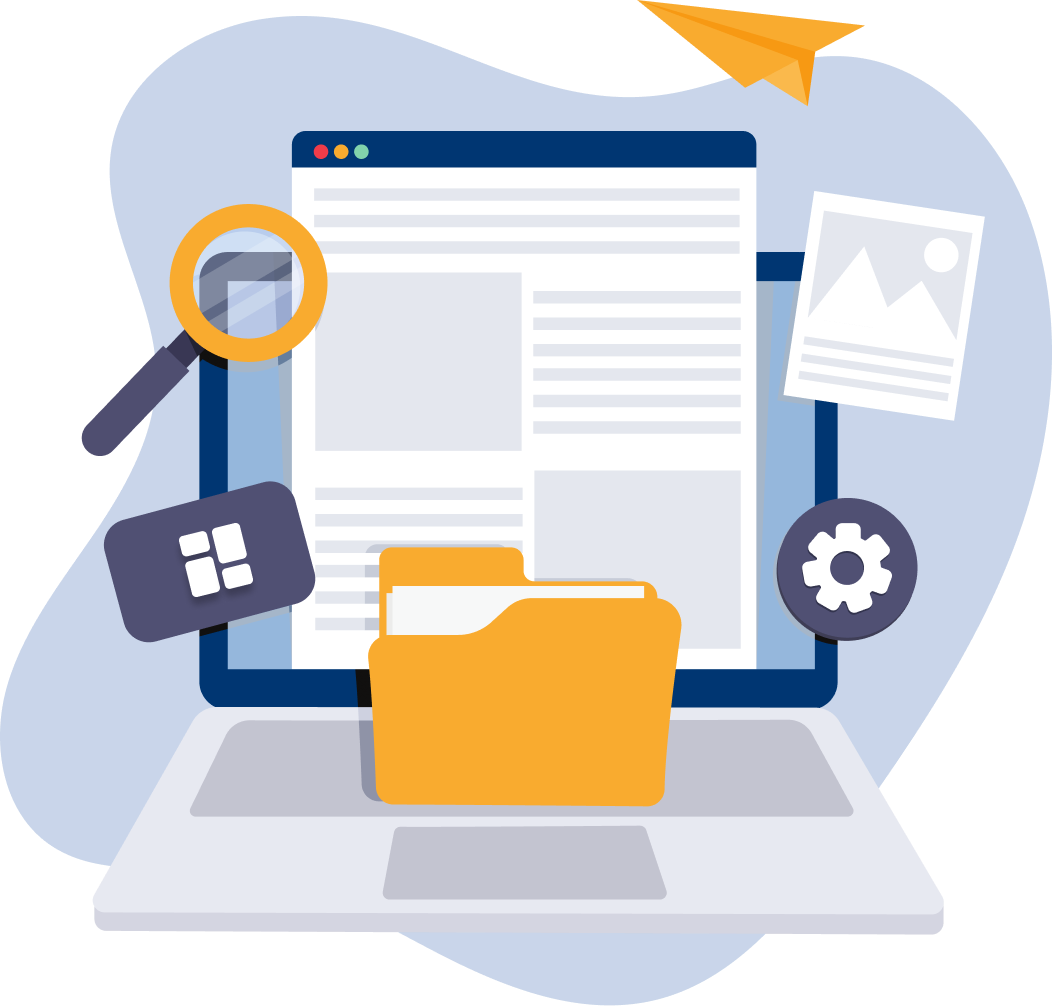
Visualitics Team
This article was written and edited by one of our consultants.
Share now on your social channels or via email: